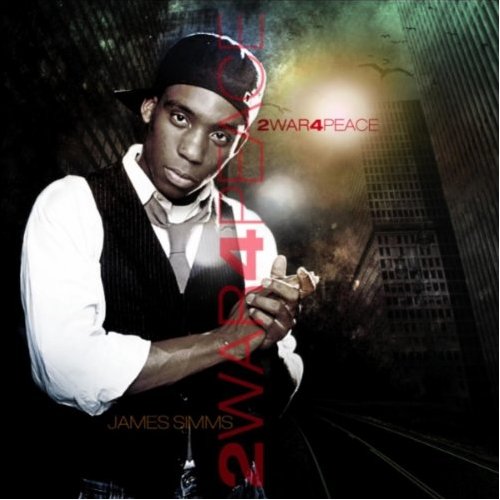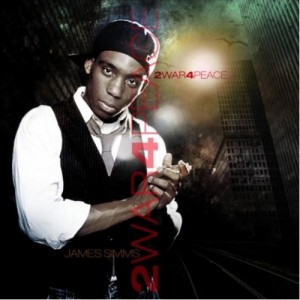ShareThis makes a WordPress plugin that provides an unobtrusive way for your visitors to post your site content to various social bookmarking sites, or send a link via e-mail & other communication channels (like Facebook and MySpace) to a friend.
These instructions are for version 2.0, 2.1 and the new 2.2 version of the ShareThis WordPress plugin. There is also a ShareThis JavaScript widget for standard websites available.
Supported WordPress Versions:
- WordPress 1.5 to 2.6
- Current Stable version of the ShareThis plugin is version 2.0
Installation:
- Download the plugin archive, and expand it.
- Put the ‘ShareThis’ folder into your ‘wp-content/plugins’ directory (end up with: ‘wp-content/plugins/share-this/<files>’).
- Go to your WordPress Administration area and navigate to the Plugins page then click “Activate” the ShareThis plugin.
- Configure your ShareThis button widget using the Customizing tool below and copy the ShareThis widget javascript code.
- Go back to your WordPress Administration area and navigate to the Options page then click the ShareThis tab.
- Paste your javascript code in the box provided, and click the update button.

 WordPress is a state-of-the-art publishing platform with a focus on aesthetics, web standards, and usability. WordPress is both free and priceless at the same time.
WordPress is a state-of-the-art publishing platform with a focus on aesthetics, web standards, and usability. WordPress is both free and priceless at the same time.